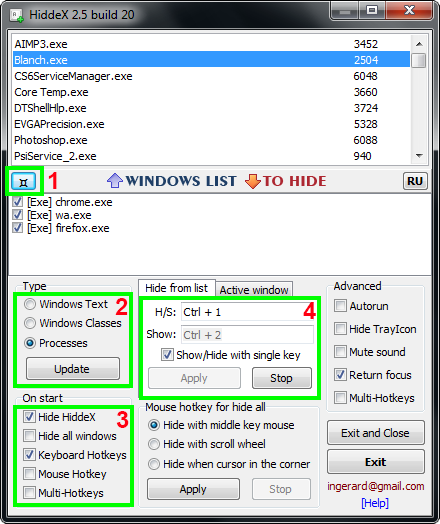- Click on the button of favorite programs "(¤)" to the left of "Windows List" and select a program to add.
- Or search by "Windows Text" or "Processes"(recommended) and double click to add another program.
- Put a checkmark in "Hide HiddeX" and "Keyboard hotkey" to start HiddeX was hidden, and the hotkey keyboard was active.
- Set a hotkey for the keyboard and click "Apply".